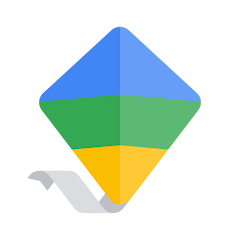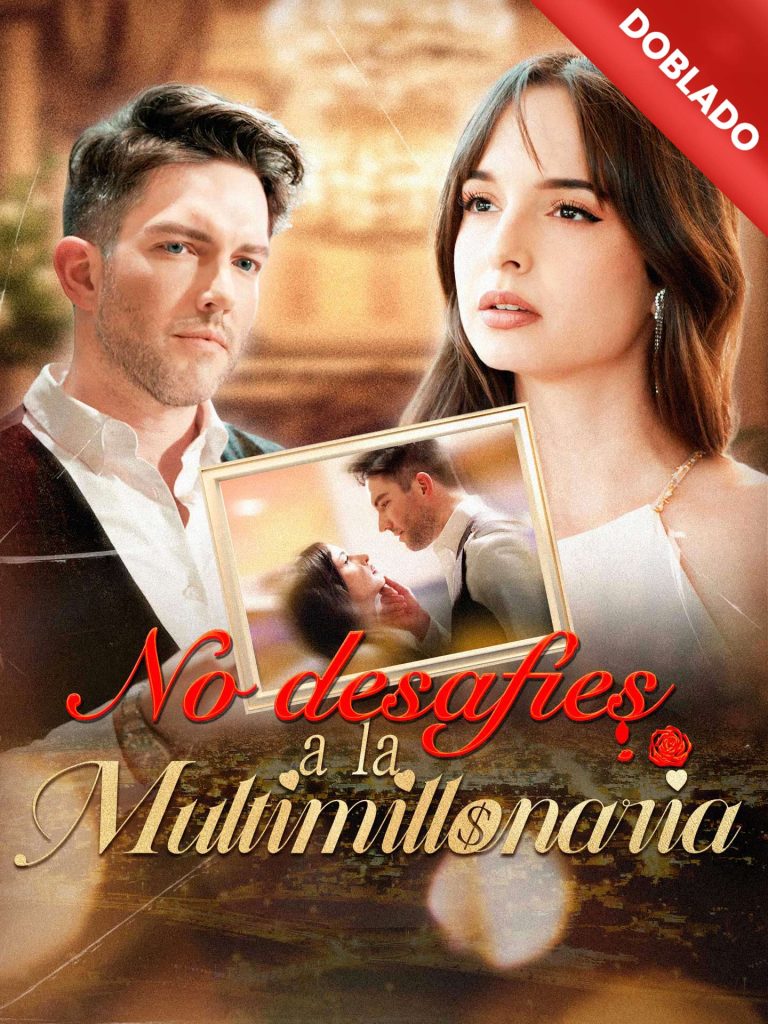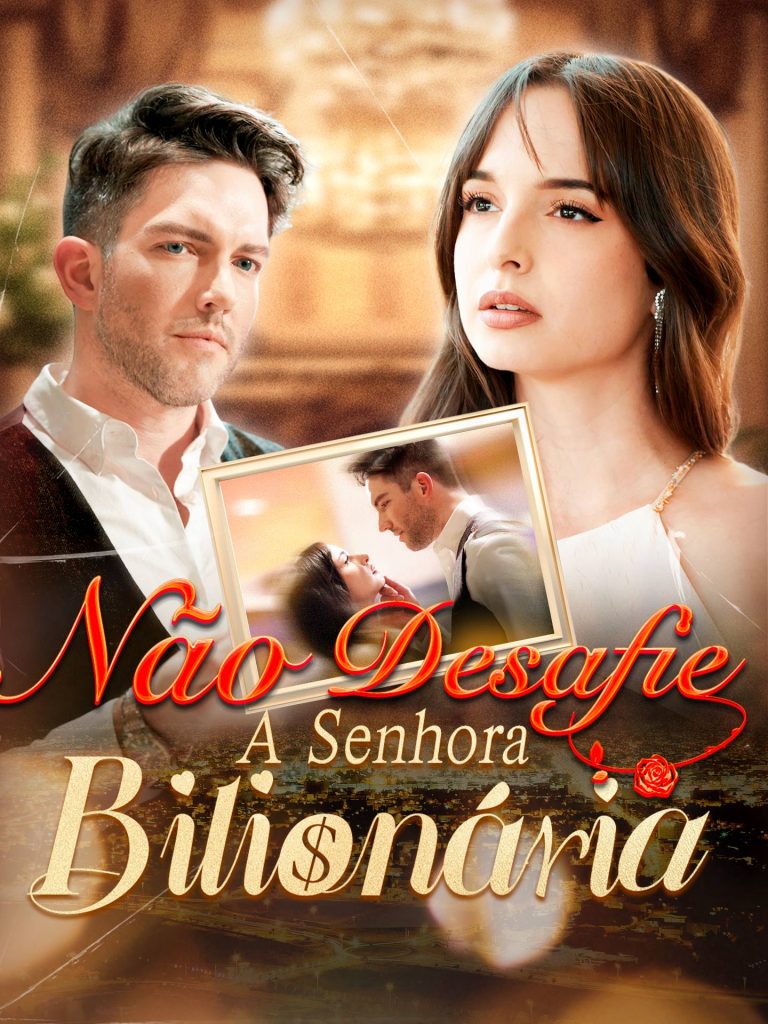Perder o celular ou localizar um ente querido pode ser uma situação desafiadora. Felizmente, existem métodos eficazes para rastrear um celular usando apenas o número do aparelho. Isso pode ser útil tanto em casos de perda ou roubo quanto para garantir a segurança de amigos e familiares.
Confira abaixo as melhores maneiras de rastrear um celular em tempo real, seja em dispositivos Android ou iOS. Lembre-se de que é fundamental respeitar a privacidade e agir de forma ética.
Como Rastrear um Celular pelo Número
Seja para localizar um familiar, monitorar um celular perdido ou rastrear um dispositivo roubado, várias ferramentas podem ajudar. O GPS, por exemplo, fornece a localização em tempo real, enquanto as operadoras de telefonia indicam o último local de conexão do celular.
Nos dispositivos Android e iOS, é possível rastrear o aparelho desde que as configurações de segurança estejam corretamente ativadas. Abaixo, veja como fazer isso de maneira prática.
Rastreando um Android com “Encontre Meu Dispositivo”
Se você tem um celular Android, pode utilizar a ferramenta Encontre Meu Dispositivo para localizá-lo rapidamente. Veja o passo a passo:
- Baixe o aplicativo “Encontre Meu Dispositivo” ou acesse o site Google Find My Device.
- Faça login com sua conta Google.
- Selecione o dispositivo que deseja rastrear.
- A página exibirá a última localização conhecida e o nível de bateria do aparelho.
Além disso, o “Encontre Meu Dispositivo” oferece as seguintes opções:
- Tocar som: Emite um alarme no celular, mesmo que esteja no modo silencioso.
- Proteger dispositivo: Bloqueia o celular e permite rastreamento contínuo.
- Limpar dispositivo: Apaga todos os dados do celular caso não haja chance de recuperação.
Android | Tamanho: 10MB | 500 mi+ Instalações
Rastreando um iPhone com “Buscar iPhone”
Nos dispositivos Apple, o processo é tão simples quanto no Android. O serviço Buscar iPhone permite rastrear e proteger o dispositivo. Siga os passos:
- Acesse as configurações do seu iPhone e entre no ID Apple.
- Selecione o dispositivo ativo e clique em Buscar iPhone.
- Ou, acesse o site iCloud Find e faça login com seu ID Apple.
- Localize o celular no mapa e utilize opções como Tocar som ou Modo perdido para proteger o aparelho.
IOS | Tamanho: 11MB | 100 mi+ Instalações
Esse método também permite visualizar o histórico de localizações recentes do dispositivo.
Aplicativos Alternativos para Rastrear Celular
Além dos métodos nativos do Android e iOS, existem aplicativos de terceiros que oferecem funcionalidades adicionais de rastreamento. Alguns dos mais populares incluem:
Google Family Link
Ideal para pais que desejam monitorar seus filhos, o Google Family Link permite visualizar a localização dos dispositivos da família em tempo real.
Android | Tamanho: 11MB | 100 mi+ Instalações
Eyezy
O Eyezy é um aplicativo focado em segurança familiar, oferecendo rastreamento em tempo real e alertas instantâneos, mesmo quando o celular não pode ser atendido.
Android | Tamanho: 11MB | 1 mi+ Instalações
Localize.mobi
Para quem prefere um serviço online, o Localize.mobi permite rastrear qualquer celular pelo número. Compatível com todas as redes e dispositivos, é acessível diretamente via navegador.
Como Funciona o Rastreamento de Celular?
Os celulares enviam dados constantemente às torres de sinal, mesmo sem estar conectados à internet. Isso é feito por meio de um sistema chamado Cell ID, que identifica a localização do celular com base nas torres de comunicação mais próximas.
Essas informações podem ser acessadas pelas operadoras e associadas a dados cadastrais, permitindo que a localização do dispositivo seja rastreada em tempo real.
Está na hora de agir!
Proteja seu celular e os de seus familiares agora mesmo! Escolha o melhor aplicativo de rastreamento, faça o download no seu dispositivo e garanta a segurança que você e seus entes queridos merecem. Não espere até que seja tarde demais!